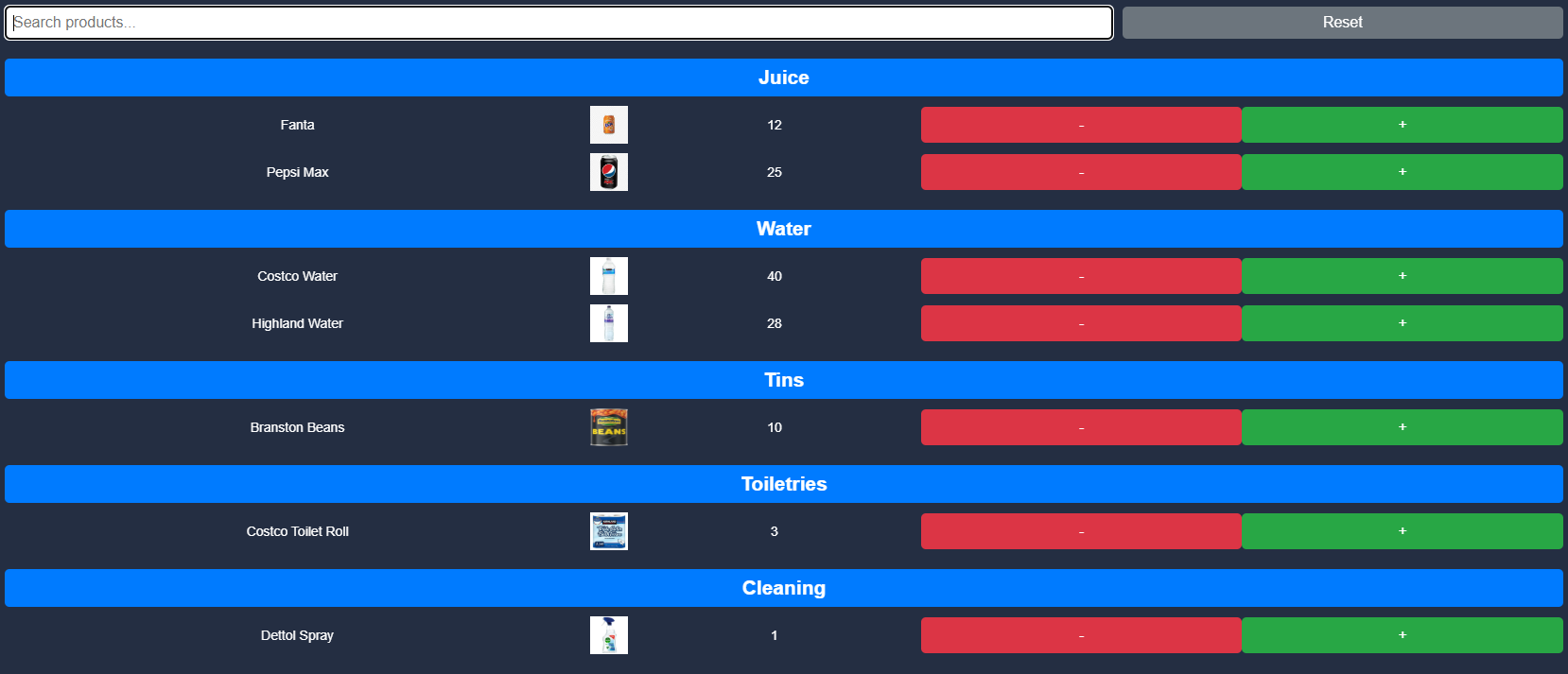Usage Guide
Display in Lovelace
This will allow you to display the entities using Auto Entities Card
type: custom:auto-entities
card:
type: entities
title: Pantry Products
show_header_toggle: false
state_color: true
filter:
include:
- entity_id: sensor.product_*
options:
type: custom:template-entity-row
name: |
{{ state_attr(config.entity, 'product_name') }}
tap_action:
action: fire-dom-event
browser_mod:
service: browser_mod.popup
data:
title: Update Stock
content:
type: vertical-stack
cards:
- type: custom:mushroom-template-card
entity: this.entity_id
primary: |
Product: {{ state_attr(entity, 'product_name') }}
secondary: |
Stock Count: {{ states(entity) }}
icon: mdi:food-apple
layout: vertical
right_button: Add 1 Item
left_button: Remove 1 Item
right_button_action:
service: pantry_tracker.increase_count
data:
entity_id: this.entity_id
amount: 1
left_button_action:
service: pantry_tracker.decrease_count
data:
entity_id: this.entity_id
amount: 1
Screenshots
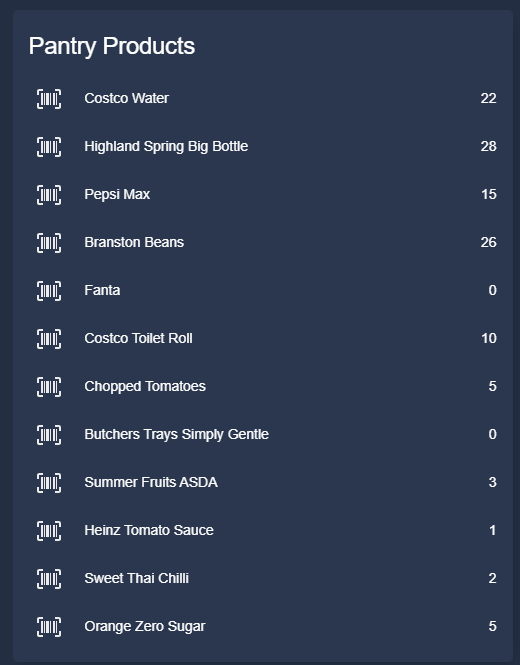
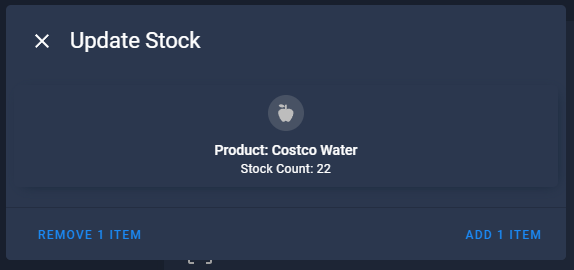
This will allow you to display the entities using the Pantry Tracker Card
type: custom:pantry-card
entity_prefix: sensor.product_
search: true
Variables
| Option | Description | Type | Default | Required |
|---|---|---|---|---|
| entity_prefix | The prefix for your pantry product entities (e.g., sensor.product_). | string | N/A | Yes |
| search | Adds a search bar to filter products dynamically. | boolean | false | No |
| category_filter | Enables a dropdown to filter products by category. | boolean | false | No |
| filter_categories | An array of categories to exclude from the card. | list(string) | [] | No |
| show_images | Toggles whether to display product images in the card. | boolean | true | No |
| empty_state_text | Custom text/HTML to display when no products are available. | string/html | N/A | No |
Screenshot